前言
这个文档主要用来讲解Lodash的源码,我们从零开始构建一个完整的Lodash,项目的地址是sharp-lodash
然后有什么不足的地方大家可以在这里提出来Issues,
关于本网站的问题可以在_anatomy_lodash提出来;
阅读源码的版本是4.17.4
Array(数组)
_.slice
/**
* Creates a slice of `array` from `start` up to, but not including, `end`.
*
* **Note:** This method is used instead of
* [`Array#slice`](https://mdn.io/Array/slice) to ensure dense arrays are
* returned.
*
* @since 3.0.0
* @category Array
* @param {Array} array The array to slice.
* @param {number} [start=0] The start position.
* @param {number} [end=array.length] The end position.
* @returns {Array} Returns the slice of `array`.
*/
function slice(array, start, end) {
// #1
let length = array == null ? 0 : array.length
if (!length) {
return []
}
// #2
start = start == null ? 0 : start
end = end === undefined ? length : end
// #3
if (start < 0) {
start = -start > length ? 0 : (length + start)
}
end = end > length ? length : end
if (end < 0) {
end += length
}
// #4
length = start > end ? 0 : ((end - start) >>> 0)
start >>>= 0
// #5
let index = -1
const result = new Array(length)
while (++index < length) {
result[index] = array[index + start]
}
return result
}
export default slice
首先我们来说一下这个函数的作用,它的作用就是获取一个数组的切片;所谓切片,就是指数组的一部分连续元素,当然也可以是数组的全部元素。我们这时可能想到了数组本身就有一个slice方法,那我们为什么不使用原生的数组的那个slice方法而非要自己重新写一个呢?
有两个原因:
- 更好的兼容性,确保了IE浏览器在版本小于9的情况下,对于元素节点列表的操作可以返回一个密集的数组(dense-arrays,这个不太好翻译)
- 比原生的方法效率更高,这个会在本文的后面有一个对比图。
下面我们就来好好看一下这个函数,首先这个函数需要接收三个参数,但是后两个参数不是必须选择的;第一个参数是一个数组,可以是元素的节点集合;第二个参数表示开始截取切片的位置,第三个参数表示的是切片截取的截至位置,但是不包含这个数所在位置的元素。
接下来是分步骤的讲解,我在相应的位置做了标记,大家看的时候可以找标记的位置,下面的讲解就是按照标记的位置来的。
#1:我们使用了三目运算符来判断是否传入了一个数组,如果没有传入数组我们直接把数组的长度设置为0;反之,我们就获取数组的长度;然后做了一个判断,如果数组的长度为0,我们直接返回一个空的数组。#2:判断参数start和end是否存在;如果都存在的话,就取传入的这个值;如果不存在的话,start的取值默认为0,end的取值默认为数组的长度。#3:判断参数start是否是负数;如果start是负数的话,再比较一下start的相反数与数组长度的大小,如果大于数组的长度,那么就赋值为0;反之,就把start赋值为length + start,也就是从数组的后面开始数开始截取的位置;然后判断一下end是否大于数组的长度,如果大于数组的长度,那么就把它赋值为数组的长度;然后判断一下end是否小于0,如果小于0的话,就赋值为end + length,也就是从后向前数结束的位置。#4:我们看到>>>这样一个操作符,这个是按位移动操作符,表示向右无符号移动;我们先来看一下代码,首先判断start是否大于end,如果大于end就把length的值设为0,否则就把end减去start然后向右无符号移动零位;然后把start向右无符号移动零位。那么这里为什么要使用>>>这个按位操作符呢?首先我们要了解>>>的作用,>>>的作用就是把一个数字,变成一个无符号的32位的整数,那么num >>> 0的作用,就是把num变成一个无符号的32位的整数,不论num是负数还是小数。而且我们还需要知道,JavaScript的数组的最大长度是2^32-1,所以这样做也避免了数组的索引超出界限。#5:上一步计算出了我们要取的数组的长度,然后我们在这一步就新创建了一个数组,然后将我们要获取的数组的值,从原数组中拷贝过来;然后返回这个数组。
到这里,我们已经把这个函数需要注意的地方都讲解了一下;那么接下来就需要我们自己去实现这么一个函数了,slice是我实现的一个版本。大家可以去好好练一下啦,没有什么特别困难的地方。
对了,上面我们说了要比较一下_.slice和原生的[].slice方法的性能,下图是在我的电脑上的一个测试,大家也可以自己测试测试一下,测试的链接是slice-vs-slice
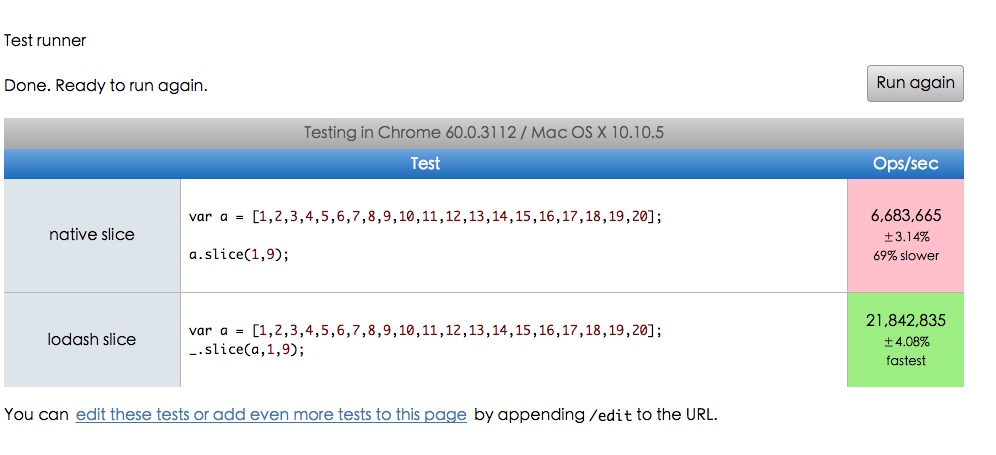
从上图可以明显的看到,_.slice方法比原生的[].slice方法性能要好很多。
_.chunk
函数内部依赖的函数如下:
| 函数名字 | 源码 | 函数简介 |
|---|---|---|
| slice | slice.js | xxx |
Collection(集合)
Date(日期)
Function(函数)
Lang(语言)
Math(数学)
Number(数字)
Object(对象)
Seq
String(字符串)
Util(工具)
Properties(特性)
Methods(方法)
Authentication
To authorize, use this code:
require 'kittn'
api = Kittn::APIClient.authorize!('meowmeowmeow')
import kittn
api = kittn.authorize('meowmeowmeow')
# With shell, you can just pass the correct header with each request
curl "api_endpoint_here"
-H "Authorization: meowmeowmeow"
const kittn = require('kittn');
let api = kittn.authorize('meowmeowmeow');
Make sure to replace
meowmeowmeowwith your API key.
Kittn uses API keys to allow access to the API. You can register a new Kittn API key at our developer portal.
Kittn expects for the API key to be included in all API requests to the server in a header that looks like the following:
Authorization: meowmeowmeow
Kittens
Get All Kittens
require 'kittn'
api = Kittn::APIClient.authorize!('meowmeowmeow')
api.kittens.get
import kittn
api = kittn.authorize('meowmeowmeow')
api.kittens.get()
curl "http://example.com/api/kittens"
-H "Authorization: meowmeowmeow"
const kittn = require('kittn');
let api = kittn.authorize('meowmeowmeow');
let kittens = api.kittens.get();
The above command returns JSON structured like this:
[
{
"id": 1,
"name": "Fluffums",
"breed": "calico",
"fluffiness": 6,
"cuteness": 7
},
{
"id": 2,
"name": "Max",
"breed": "unknown",
"fluffiness": 5,
"cuteness": 10
}
]
This endpoint retrieves all kittens.
HTTP Request
GET http://example.com/api/kittens
Query Parameters
| Parameter | Default | Description |
|---|---|---|
| include_cats | false | If set to true, the result will also include cats. |
| available | true | If set to false, the result will include kittens that have already been adopted. |
Get a Specific Kitten
require 'kittn'
api = Kittn::APIClient.authorize!('meowmeowmeow')
api.kittens.get(2)
import kittn
api = kittn.authorize('meowmeowmeow')
api.kittens.get(2)
curl "http://example.com/api/kittens/2"
-H "Authorization: meowmeowmeow"
const kittn = require('kittn');
let api = kittn.authorize('meowmeowmeow');
let max = api.kittens.get(2);
The above command returns JSON structured like this:
{
"id": 2,
"name": "Max",
"breed": "unknown",
"fluffiness": 5,
"cuteness": 10
}
This endpoint retrieves a specific kitten.
HTTP Request
GET http://example.com/kittens/<ID>
URL Parameters
| Parameter | Description |
|---|---|
| ID | The ID of the kitten to retrieve |
Delete a Specific Kitten
require 'kittn'
api = Kittn::APIClient.authorize!('meowmeowmeow')
api.kittens.delete(2)
import kittn
api = kittn.authorize('meowmeowmeow')
api.kittens.delete(2)
curl "http://example.com/api/kittens/2"
-X DELETE
-H "Authorization: meowmeowmeow"
const kittn = require('kittn');
let api = kittn.authorize('meowmeowmeow');
let max = api.kittens.delete(2);
The above command returns JSON structured like this:
{
"id": 2,
"deleted" : ":("
}
This endpoint retrieves a specific kitten.
HTTP Request
DELETE http://example.com/kittens/<ID>
URL Parameters
| Parameter | Description |
|---|---|
| ID | The ID of the kitten to delete |
Errors
The Kittn API uses the following error codes:
| Error Code | Meaning |
|---|---|
| 400 | Bad Request -- Your request sucks. |
| 401 | Unauthorized -- Your API key is wrong. |
| 403 | Forbidden -- The kitten requested is hidden for administrators only. |
| 404 | Not Found -- The specified kitten could not be found. |
| 405 | Method Not Allowed -- You tried to access a kitten with an invalid method. |
| 406 | Not Acceptable -- You requested a format that isn't json. |
| 410 | Gone -- The kitten requested has been removed from our servers. |
| 418 | I'm a teapot. |
| 429 | Too Many Requests -- You're requesting too many kittens! Slow down! |
| 500 | Internal Server Error -- We had a problem with our server. Try again later. |
| 503 | Service Unavailable -- We're temporarily offline for maintenance. Please try again later. |

